Troubleshooting Toner Cartridge Issues: Expert Strategies for Optimal Laser Printer Performance
Introduction
Toner cartridge problems are among the most common causes of printing disruptions in laser printers. From streaks and faded prints to jams and error messages, faulty toner cartridges can significantly hamper your workflow and increase operational costs. Understanding these issues and knowing how to address them proactively is essential for maintaining consistent print quality and prolonging the lifespan of your printer. This guide offers a detailed overview of common toner cartridge problems and expert solutions to resolve them efficiently.
Common Toner Cartridge Issues
Several issues may arise from or relate directly to toner cartridges, including:
Poor Print Quality (Faded, Streaked, or Unblacked Prints): Insufficient toner or uneven distribution.
Toner Smudging or Blotches: Excess toner or improper handling.
Error Messages and Alerts: Cartridge not recognized or installation errors.
Toner Leakage: Messy toner spills inside the printer.
Cartridge Not Recognized or Not Printing: Compatibility or sensor problems.
Clogged or Damaged Drum Units: Leading to streaks or double printing.
Diagnosing Toner Cartridge Problems
Begin by examining the cartridge visually—look for signs of damage, leaks, or incorrect installation. Check the toner levels via the printer settings. Review recent error messages and perform print tests to identify specific issues, such as streaks or faded areas.
Professional Solutions for Toner Cartridge Issues
1. Replace or Refill the Toner Cartridge
If toner levels are low or the cartridge shows signs of depletion, replace it with a genuine, high-quality cartridge. Refilled cartridges may cause inconsistent print quality and are generally less reliable; always prefer OEM cartridges for critical printing.
2. Ensure Proper Installation and Handling
Make sure the cartridge is properly seated and clicked into place. Avoid touching the roller or toner drum surface—the oils from your skin can cause print defects. Handle cartridges with care, following manufacturer instructions.
3. Clean Printer and Cartridge Components
Inside the printer, carefully clean the toner contacts, rollers, and the drum unit using a lint-free cloth or recommended cleaning tools. Remove toner dust or debris that may interfere with operation or cause streaks.
4. Address Toner Leaks Immediately
If you notice toner spills inside the machine, turn off the printer and clean the affected areas thoroughly. Check the cartridge for cracks or damage, and replace if necessary. Use protective gear to avoid inhaling toner dust.
5. Update Printer Firmware and Drivers
Sometimes, compatibility issues or sensor errors can be resolved through firmware updates. Visit your manufacturer’s website for the latest updates and install them following the provided instructions.
6. Use Certified Supplies
Always opt for OEM or certified compatible toner cartridges. Non-genuine cartridges are cheaper but often lead to poor print quality, equipment damage, or recognition issues.
7. Seek Professional Maintenance
Persistent problems, especially with cartridge recognition or mechanical issues, may require professional service. Certified technicians can perform detailed inspections, repairs, or replacements to ensure your printer runs smoothly.
Final Recommendations
Regular maintenance, using high-quality supplies, and attentive handling are key to preventing toner cartridge issues. Keep an eye on toner levels, clean your printer periodically, and always replace cartridges with OEM products for the best results. Address problems promptly to avoid costly repairs or replacements and ensure consistently high-quality printing.