Addressing Fuser Issues in Laser Printers: Expert Strategies for Ensuring Print Quality and Device Reliability
Introduction
The fuser assembly is a critical component in laser printing technology, responsible for permanently bonding toner to paper through heat and pressure. Despite its crucial role, the fuser is susceptible to wear, failure, and malfunction, which can lead to print defects, paper jams, or complete printer inoperability. Mastering the diagnosis and correction of fuser issues is essential for maintaining optimal printer performance and preventing costly downtime. This comprehensive guide provides advanced techniques and expert solutions to troubleshoot and resolve fuser-related problems effectively.
Common Fuser Issues and Their Symptoms
Fuser problems manifest through various symptoms, including:
Poor Fixing (Faded or Smudged Prints): Toner does not adhere firmly, causing smudges or incomplete images.
Paper Jams in the Fuser Area: Paper gets stuck or crumples at or near the fuser unit.
Wrinkled or Crinkled Prints: Excessive heat causes paper deformation.
Unusual Noises or Overheating: Grinding sounds or overheating alarms indicate mechanical wear.
Fuser Error Messages: Device alerts signaling a faulty or malfunctioning fuser.
Diagnosing Fuser Problems: Advanced Troubleshooting Techniques Begin by inspecting the fuser for visible damage, toner buildup, or signs of wear. Review printer error codes and logs for clues. Run test pages to observe print quality. Use infrared thermometers or thermal sensors to assess the fuser’s heating performance. Systematic diagnosis helps identify whether the issue stems from thermal failure, mechanical wear, or electrical faults.
Expert Strategies for Resolving Fuser Issues
1. Replace or Service the Fuser Assembly
If the fuser is physically damaged, cracked, or excessively worn, replace it with a manufacturer-approved component. Consider the lifespan of the fuser—most units last between 100,000 to 200,000 pages under normal operation.
For minor problems, a thorough cleaning of the fuser roller and heater assembly may restore functionality. 2. Clean and Realign Fuser Components
Carefully clean the fuser roller and pressure rollers using heat-resistant, lintfree cloths and isopropyl alcohol.
Check for and remove toner residue or paper debris to prevent adhesion issues or jams.
Ensure proper alignment of the fuser assembly for consistent pressure and heat.
3. Verify Temperature Regulation and Sensors
Fusers rely on precise temperature control. Use diagnostic tools to verify the fuser’s heating element and thermal sensors.
Reset or recalibrate temperature sensors if they are providing inaccurate readings, leading to improper fusing. 4. Address Mechanical Wear and Tear
Inspect mechanical parts such as gears, belts, and drive mechanisms associated with the fuser.
Replace worn components to prevent misalignment, overheating, or jams.
5. Update Firmware and Software
Ensure your printer firmware is current, as updates may include bug fixes or improvements related to thermal management.
Follow manufacturer instructions strictly during firmware updates to prevent system corruption.
6. Manage Printer Usage and Environment
Avoid excessive printing that accelerates fuser wear.
Maintain optimal ambient temperature and humidity levels; extreme conditions can affect fuser performance.
Implement routine maintenance schedules including cleaning, inspection, and testing of heat components. 7. Consult Professional Repair Services
For complex electrical or thermal faults, professional servicing by authorized technicians is recommended.
Avoid attempting in-depth repairs that involve electrical disassembly to prevent voiding warranties or causing further damage.
Preventative Measures and Best Practices
Regularly replace the fuser at recommended intervals.
Keep the inside of the printer clean and free of toner buildup.
Use genuine consumables to prevent contaminant buildup or improper fuser stress.
Conduct periodic diagnostics and calibration to ensure thermal and mechanical components operate within specification.
Final Thoughts
A well-maintained fuser is vital for high-quality printing and device longevity. Recognizing early signs of fuser issues and implementing expert troubleshooting strategies will minimize downtime, reduce repair costs, and sustain optimal print quality. Prioritize routine maintenance and be proactive in addressing thermal or mechanical anomalies to keep your laser printer running smoothly.