Advanced Guidelines for Toner Replacement: Ensuring Optimal Print Quality and Printer Longevity
Introduction
Toner replacement is a critical maintenance task that directly impacts print quality, machine reliability, and operational efficiency. Incorrect handling or implementation can lead to issues such as poor print resolution, toner wastage, or hardware damage. This guide provides an expert-level overview of toner replacement procedures, best practices, and troubleshooting insights for technicians and advanced users.
1. Preparation and Precautions
Power Down the Printer: Always switch off and unplug the device before replacing toner cartridges to prevent electrical damage.
Wear Protective Gear: Use disposable gloves to prevent toner contamination and to avoid ink on your skin.
Use Genuine Supplies: Prefer manufacturer-approved toner cartridges to ensure compatibility, optimal yields, and avoid damage caused by counterfeit or incompatible toners.
2. Proper Handling of Toner Cartridges
Avoid Shaking or Dropping: Handle cartridges carefully, minimizing agitation to prevent toner spillage or damage to internal components. Store Correctly: Keep toner cartridges in a cool, dry environment away from direct sunlight and heat sources, ideally in their original packaging until installation.
Check for Damage: Inspect the cartridge for cracks, leaks, or broken seals before installation.
3. Removal of Old Toner Cartridge
Open the Printer Cover: Access the toner cartridge compartment via the designated panel.
Careful Extraction: Gently pull out the used cartridge, avoiding tilting or shaking it excessively.
Dispose or Recycle Properly: Follow environmental regulations for toner disposal or recycling. Many manufacturers offer take-back programs.
4. Installation of New Toner Cartridge
Read Instructions: Adhere to the manufacturer’s guidelines for installation to avoid misalignment or damage.
Remove Packaging and Seals: Carefully peel off protective tapes, seals, and packaging to ensure unobstructed toner flow.
Align Properly: Insert the cartridge firmly into the designated slot, ensuring it clicks into position without forcing.
Avoid Touching Key Components: Refrain from touching the drum surface or electrical contacts to prevent contamination and print defects.
5. Post-Installation Procedures
Run Calibration or Test Pages: Execute calibration routines if available, to optimize toner distribution and print quality.
Monitor for Leaks or Abnormalities: Check for toner spillage, error messages, or irregular print quality immediately after replacement. Clear Error Messages: Reset toner counters or error codes per the device manual, if necessary.
6. Troubleshooting Common Issues
Poor Print Quality: Reinstall the cartridge, ensure seals are removed, and run a cleaning cycle if available.
Toner Not Distributing Properly: Run calibration or distribution routines.
Replace the cartridge if defective.
Error Messages or Alerts: Reset counters or replace defective cartridges. Use diagnostic tools to verify proper installation.
7. Best Practices for Maximizing Toner Yield and Performance
Avoid Overfilling or Underfilling: Use cartridges with correct toner levels; do not attempt refilling beyond manufacturer specifications.
Store Cartridges Properly: Keep unused toner cartridges sealed and stored vertically.
Regular Maintenance: Incorporate routine cleaning of internal components to ensure toner flows smoothly.
8. Environmental and Safety Considerations
Proper Disposal: Follow local environmental regulations for toner cartridge disposal or recycling programs.
Minimize Toner Dust Exposure: Maintain good ventilation during replacement and clean any toner spills immediately using recommended cleaning materials.
Conclusion
Expert toner replacement involves careful handling, precise installation, and adherence to manufacturer guidelines. Proper practices prevent print defects, reduce wastage, and extend the life of both toner cartridges and the printer itself. Employing these advanced techniques ensures consistent print quality, operational efficiency, and operational safety.